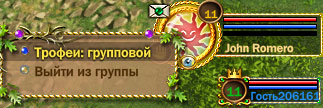Das Kämpfen im Spiel
From FragoriaWiki
m (Protected "Das Kämpfen im Spiel" ([edit=autoconfirmed] (indefinite) [move=autoconfirmed] (indefinite))) |
(→Battle) |
||
| Line 1: | Line 1: | ||
| - | == | + | == Kampf == |
| - | + | Kämpfen - das wichtigste im Spiel. Für das Besiegen von Gegnern, erhält dein Charakter Erfahrungspunkte und Ansehen, sowie Reichtum durch das sammeln von Beute. | |
| - | + | ||
| - | + | ||
| - | + | *'''Um einen Kampf zu aufzunehmen''' musst du ein Ziel auswählen, dein Charakter läuft dann automatisch auf den Gegner zu und bekämpft ihn mit Deiner Waffe. | |
| + | *'''Um zu nachzusehen, welche Waffe du trägst''', klick auf den Button "Charakteransicht" [[File: Faq 056.jpg]] | ||
| - | + | === Angriffsmodus === | |
| - | + | ||
| - | + | ||
| - | + | * Dein Charakter befindet sich immer im automatischen Angriffsmodus, willst du ein Ziel nur ansehen, halte die Taste "Strg" gedrückt und klicke auf das Ziel. | |
| + | |||
| + | Siehe auch '''[[ What is PVP # Button PvP-mode | PvP-mode ]]''' | ||
=== Loot === | === Loot === | ||
| Line 17: | Line 16: | ||
When the enemy dies, it will drop a bag of loot, which contains the player's reward. Loot may have different values, they may be ordinary garbage, quest items or something useful, armor or weapons. The bag with the loot looks like this [[File: Faq 078.png]] | When the enemy dies, it will drop a bag of loot, which contains the player's reward. Loot may have different values, they may be ordinary garbage, quest items or something useful, armor or weapons. The bag with the loot looks like this [[File: Faq 078.png]] | ||
| - | *'''To pick up loot''' need to come closer and double-click on the bag. A window will open and you'll be able to see what items are in the bag. You may then drag them back to you using your mouse, or double-clicking them. | + | *'''To pick up loot''' need to come closer and double-click on the bag. A window will open and you'll be able to see what items are in the bag. You may then drag them back to you using your mouse, or double-clicking them. |
== Experience sharing == | == Experience sharing == | ||
Revision as of 11:56, 8 September 2011
Contents |
Kampf
Kämpfen - das wichtigste im Spiel. Für das Besiegen von Gegnern, erhält dein Charakter Erfahrungspunkte und Ansehen, sowie Reichtum durch das sammeln von Beute.
- Um einen Kampf zu aufzunehmen musst du ein Ziel auswählen, dein Charakter läuft dann automatisch auf den Gegner zu und bekämpft ihn mit Deiner Waffe.
- Um zu nachzusehen, welche Waffe du trägst, klick auf den Button "Charakteransicht"

Angriffsmodus
- Dein Charakter befindet sich immer im automatischen Angriffsmodus, willst du ein Ziel nur ansehen, halte die Taste "Strg" gedrückt und klicke auf das Ziel.
Siehe auch PvP-mode
Loot
When the enemy dies, it will drop a bag of loot, which contains the player's reward. Loot may have different values, they may be ordinary garbage, quest items or something useful, armor or weapons. The bag with the loot looks like this 
- To pick up loot need to come closer and double-click on the bag. A window will open and you'll be able to see what items are in the bag. You may then drag them back to you using your mouse, or double-clicking them.
Experience sharing
The first player or party to attack a monster, will get all the experience and loot. Players can help defeat a monster, but they will not receive the experience or rewards for that, because despite their help, it goes all to the first player or party who attacked the monster. If the player helps another player at a higher level, he will receive less experience.
Auto-loot
Auto-loot can be purchased in the cash shop. It has 3 modes:
- Collect everything.
- Collect all but junk (gray'items).
- Collect nothing.
Party loot distribution
The party may pick the following types of loot distribution:
- Master - items of Green quality will go to the leader of the group, who will have the option to take it or give it to another player. Gray items drop to anyone.
- Group - Items will be randomly distributed between players.
You can pick up the item from the group leader by double-clicking their avatar and choosing the appropriate item in the menu.