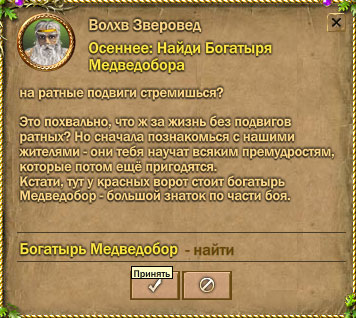Die ersten Schritte im Spiel
From FragoriaWiki
(Difference between revisions)
(→Minimap) |
(→See also) |
||
| Line 34: | Line 34: | ||
*'''To go through the portals''' you need to get closer and click on it. | *'''To go through the portals''' you need to get closer and click on it. | ||
| - | |||
| - | |||
| - | |||
| - | |||
| - | |||
| - | |||
Revision as of 12:18, 17 October 2010
Das Dorf Navy
- Nach der Charakter-Erstellung, werden Sie zu den Tutorialbürgern kommen. Wenn Sie mit ihnen sprechen, erhalten Sie Aufgaben und nach dem Beenden nützliche Belohnungen.
- Wenn ein Bürger mit Ihnen sprechen will, um Ihnen eine Aufgabe zu geben, ist über seinem Kopf ein Symbol - ein gelbes Ausrufezeichen (wie das
Die anderen Symbole über den Köpfen von Bürgern, kann in den Abteilungsbürgern gefunden werden.
Dieselben Symbole werden auf der Minikarte die sich in der oberen linken Ecke des Bildschirms befindet und in der Weltkarte angezeigt.
- Um mit Bürgern zu reden, müssen Sie sich ihm/ihr nähern und mit der linken Maustaste doppelt anklicken.
- In dem Fenster, wo die Aufgaben aufgelistet sind, sehen Sie eine Beschreibung der Aufgabe und die Belohnungen.
- Um die Aufgabe anzunehmen, müssen Sie auf die Schaltfläche "Annehmen" am unteren Rand des Dialog-Fenster drücken.
- Mehr Informationen über Aufgaben können in den Questauflistungen gefunden werden.
The quests in this village will help you learn the basics of battle, conversations with local residents, trading, transitions between locations and various types of quests. After completing the quests in the village, your character is assigned to find the Muromian Counselor and can move on to the next stage of the game.
- To get to Murom you have to walk on the boardwalk that starts near the place where the ferryman is found and pass through a portal on the dock.
Movement
To move the character around, click anyhere on the field.
Portals
The entrances to the houses and the transitions between locations of the game are marked with a pink glow. If you hover your mouse over the glow, you'll see animated yellow arrows, which indicate that you may enter the area. The map transitions are also marked with a pink icon ![]()
- To go through the portals you need to get closer and click on it.